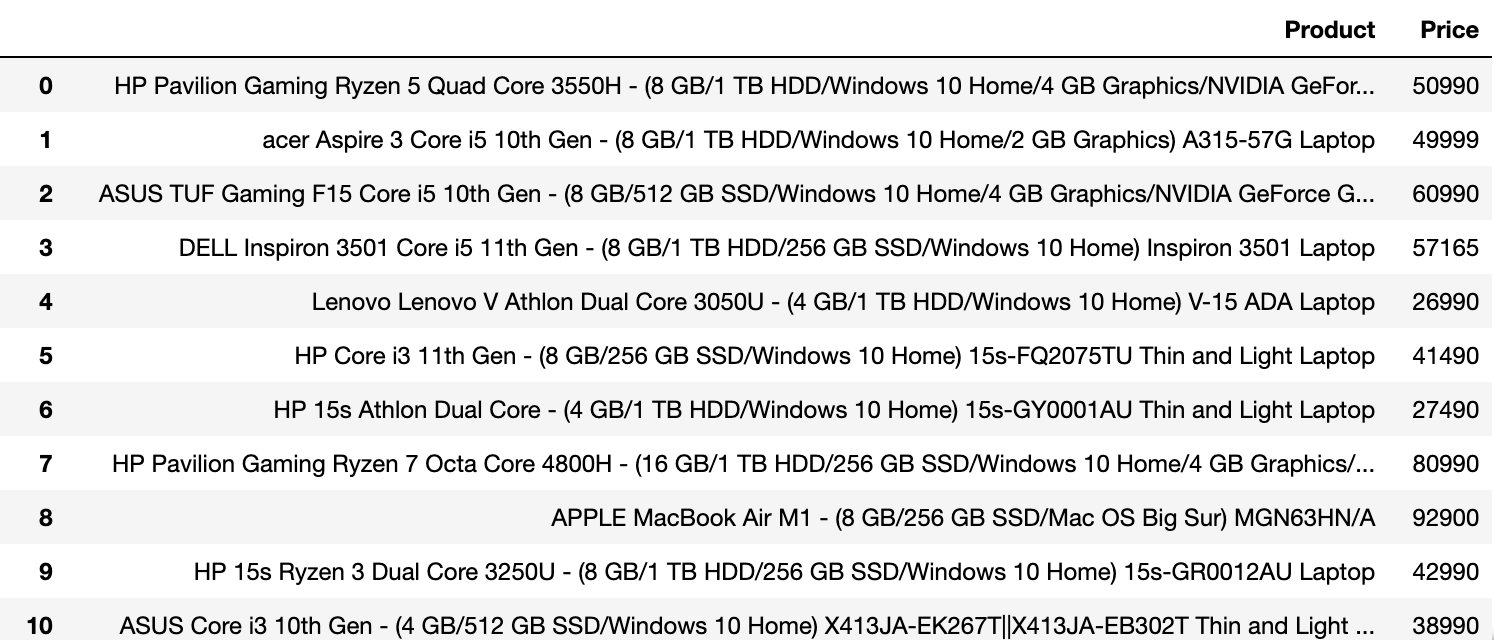Data Scraping
In short, data scraping is a technique where a computer program extracts data from human-readable output coming from another program.
Getting laptops list from flipkart.com
The goal of this post is to show how I created a Data Frame with all the laptops posted on flipkart.com online store. For this I used Pandas, Beatiful Soup and Regex modules; I have also created a function getPageData() to get all the data from the links and looped through them, appending the new data to the product object to end up converting it into the final data frame.
Importing libraries:
import re
import requests
import pandas as pd
from requests import get
from bs4 import BeautifulSoup
Getting the num of pages the search returns:
Here I get a site response via requests.get() and store it within the object page.
Then I parse it on soup to use findAll and get the element where the num of pages is.
link = 'https://www.flipkart.com/search?q=laptop&otracker=search&otracker1=search&marketplace=FLIPKART&as-show=on&as=off'
page = requests.get(link)
soup = BeautifulSoup(page.text)
element = soup.findAll('div', attrs = {'class': '_2MImiq'})[0]
numOfPages = re.findall('(\d+)(?!.*\d+)', element.find('span').text)
numOfPages = int(numOfPages[0])
Generate list of links to scrap:
I create an array to store all the links to go through. First element is different so it’s added before the loop.
pageLinks = []
pageLinks.append(link)
for pageNum in range(2, numOfPages + 1):
pageLinks.append(link + '&page=' + str(pageNum))
Initialize cleared products’ list:
productsList = []
productsList.clear()
Function to get data from one page:
This function takes the obj soupPage which is going to be each parsed page containing the laptops.
def getPageData(soupPage):
for element in soupPage.findAll('div', attrs = {'class': '_3pLy-c row'}):
name = element.find('div', attrs = {'class': '_4rR01T'})
price = element.find('div', attrs = {'class': '_30jeq3 _1_WHN1'})
product = {'Product': name.text,
'Price': price.text[1:].replace(',', '') if price is not None else 'N/A'}
productsList.append(product)
Extract data from pages:
For loop that calls each page and parses it before passing it to getPageData function, described above.
for link in pageLinks:
print(link)
page = requests.get(link)
soupPage = BeautifulSoup(page.text, 'html.parser')
getPageData(soupPage)
print("Done!")
Create the Data Frame:
df = pd.DataFrame(productsList)
Print the Data Set:
pd.set_option("max_rows", None)
df.style
The final result: